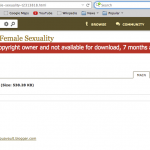A page is considered Dead if a site has complied to our take down request and removed the infringing content or the page is no longer operational. If you see server codes, you may need to investigate further to determine if a link is dead or not.
Yes
If the link now redirects to the domain’s home page or a generic sales page promoting the site, then it can be considered dead.
The most basic case of a dead page is the 404 server error. This means the site no longer contains the page.
Maybe
The 403 error message means a site is blocking your IP address. It does NOT mean that a page is dead.
Use a VPN tool to make the server think you are using a different IP address. If the page still returns a 403 error after using the VPN, the link is dead.
Use a VPN tool to make the server think you are using a different IP address. If the page still returns a 403 error after using the VPN, the link is dead.
If a page never loads, check the home page of that domain and see if it loads. If the home page loads but the page in question does not, the page can be considered dead. Be careful though, some sites go offline for a few days. You can check if a site is down using http://www.isitdownrightnow.com/